We have released Pocket vCard v1.1.0 which allows you to share your contact details as a link which you can share with your colleagues, friends or business associates. Or as an image which you can use on your website or print it and stick it on your desk.
Share Contact as a Link
Once you have installed Pocket vCard on your phone and created your account you can use the Share option to share your contact details as a link. The person with whom your share the link just needs to tap the link and it will open in the Pocket vCard app on their phone and they will get your contact details. It's that easy!
Not only your contact details will be shared but this will also create a connection so if you update your contact details in future all the members with whom you have shared your details will immediately get a notification on their phone and they can save your updated details.

The link will be shared as follows :
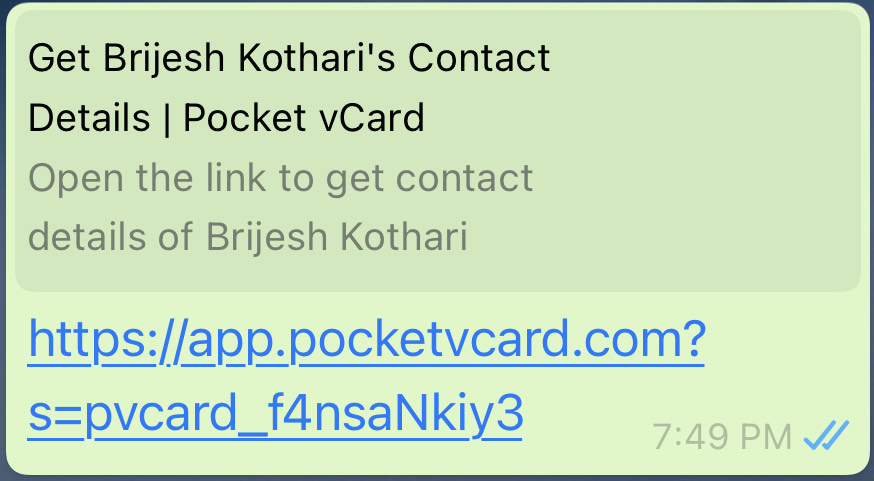
https://app.pocketvcard.com/?s=pvcard_f4nsaNkiy3
That's it! The person with who you shared the link with just needs to open the link and they will get your contact details.
Share Contact as an Image
Just like you can share the contact as a link you can also export the contact QR Code as an image and add it to your website header/footer or you can also print the QR Code and stick it on your desk or at your Conference booth so anyone visiting you can simply scan the QR Code and get your contact details.

You can use the exported image as follows :


That's it! Your visitors can simply scan this QR Code and get your contact details in a second!
Check out the benefits of a Digital Visiting Card.
Download Pocket vCard
Use the below options to download Pocket vCard on your iOS or Android device.

